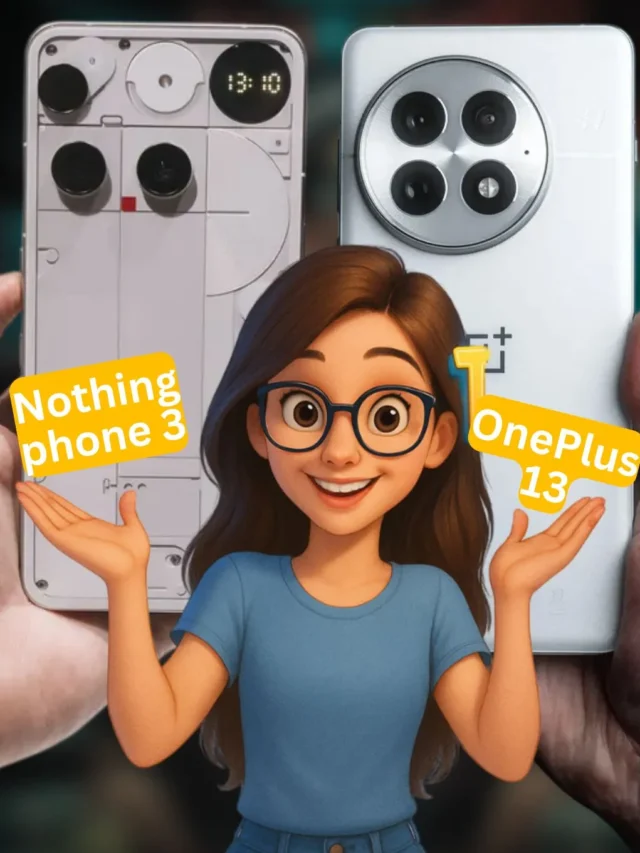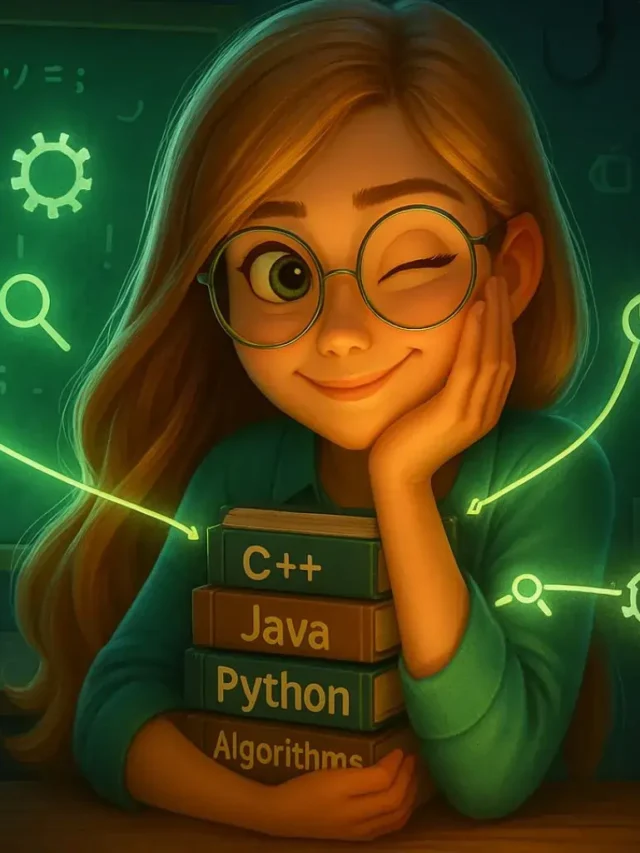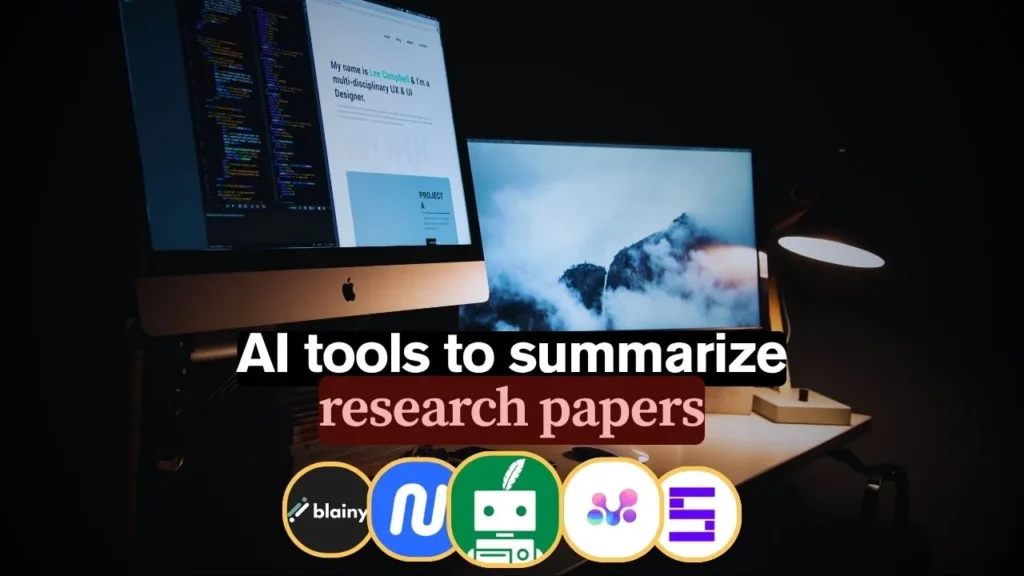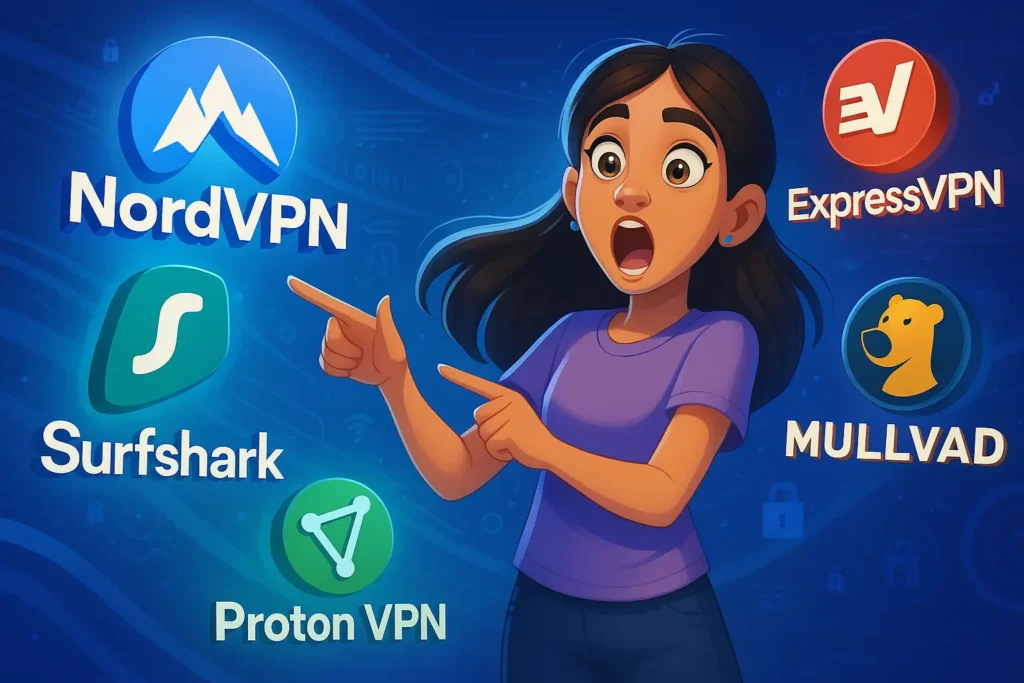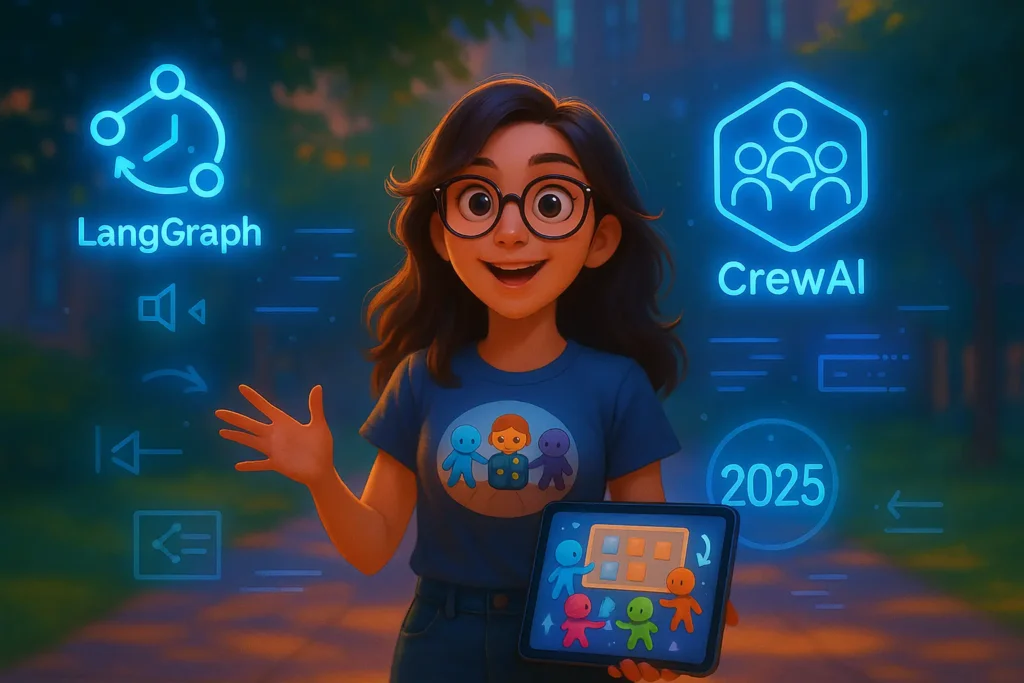AI tools have changed the way we work by making tasks faster and easier. From managing meetings and automating routine jobs to creating content and designing visuals, these tools cover many needs. The best AI productivity tools in 2025 help you save time, stay organized, and improve your overall efficiency.

In this post, I will share a range of AI tools that work well together to boost productivity. Whether you need help writing, generating images, automating workflows, or researching, there’s a smart tool designed to fit your needs. Using the right mix of these tools can transform how you work every day and help you get more done with less stress.
How I selected the best AI productivity app in each category
I focused on tools that truly improve daily work, not just look good on paper. The choice depends on how well each app fits specific tasks and the real advantages it offers users. I tested features, ease of use, and how much time the tools save.
Key Benefits for Users
I looked for AI apps that clearly reduce repetitive work like scheduling, note-taking, or SEO writing. Tools had to automate simple tasks while keeping control easy. For example, apps that can create reports or manage projects without constant input stood out.
Another important benefit was accuracy. Whether transcribing speech or optimizing text, the app’s output needed to be reliable. I also valued tools that integrate well with other software, so they fit smoothly into existing workflows.
Finally, I considered whether the app helped users focus on strategic work rather than just completing basic chores.
Free AI Tools
Many top AI productivity tools offer free versions with limited features but enough power to try the main functions. I tested these free tiers to see if they provide real value without immediate payment.
Apps like ChatGPT and Otter allow users to test AI features for writing or transcription at no cost. These free options usually have caps on usage but still prove useful for small projects or simple tasks.
Free tools can be a smart choice for users who want to explore AI benefits before committing to paid plans. I looked for apps where upgrading is optional and not required to get significant productivity gains.
Best AI Assistant
Finding the right AI assistant means looking for tools that handle different needs like writing, coding, or managing tasks. Each assistant offers unique strengths, costs, and limits that matter depending on your work style.
ChatGPT
ChatGPT is a strong choice for general productivity. It handles writing, brainstorming, and even coding help. I find it great for making drafts, summarizing content, or answering questions. It has a free tier with some limits, and a Plus plan that costs $20 per month. The paid plan gives faster responses and access during busy times. It can struggle with very recent information or highly specialized topics. Still, its adaptability for many tasks makes it a solid assistant for everyday work.
Gemini
Gemini focuses on integrating AI smoothly into workflows, especially for creative and professional tasks. It’s designed to boost productivity through tools that assist in writing, scheduling, and data organization. Gemini is helpful if you want AI that understands context and keeps tasks organized. Pricing varies by user needs but usually includes subscription options. Its main limitation is that it may require time to learn and set up for specific uses. Despite this, Gemini’s focus on seamless task management sets it apart.
Claude
Claude is built especially for developers and technical users. It can generate code, solve programming problems, and explain complex concepts clearly. If your work involves coding or tech support, Claude offers precise, helpful responses. It excels in breaking down technical tasks but may not be as strong for casual or creative writing. Pricing generally depends on usage, and access may require signing up through specific platforms. Claude is best when code accuracy and explanation are important parts of your daily work.
Best Ai Video Generator
I found these AI video generators stand out for their ease of use, quality output, and pricing options. Each tool offers unique features suited for different needs like quick edits, professional presentations, or social media clips.
Google Veo
Google Veo focuses on simple video creation with powerful AI editing tools. It automates tasks like cutting silent sections and enhancing audio, making it perfect for educational and business videos. The interface is user-friendly, letting you create polished content quickly without technical skills.
Pricing includes a free basic plan with limited exports and paid options starting at a reasonable monthly rate for more features. One downside is the lack of advanced animation tools, but Google Veo makes up for that with smart editing and cloud storage.
Synthesia
Synthesia is known for its realistic AI avatars that can speak multiple languages and produce videos from text scripts. It’s widely used for training videos and marketing because it reduces the need for real actors or studios.
The platform offers a pay-as-you-go option and monthly plans geared toward businesses. Limitations include less customization on backgrounds and slower rendering times compared to some competitors. Still, its ability to generate professional human-like presenters sets it apart.
OpusClip Play
OpusClip Play excels in turning long videos into short, shareable clips automatically. It uses AI to find key moments and adds captions, helping creators boost engagement on platforms like TikTok and Instagram.
Pricing is competitive, with a free tier that includes watermarking and paid plans to remove watermarks and unlock full features. Its main limitation is less control over clip selection, but it saves a lot of manual editing time for busy creators.
Best AI image generators
I’ve found that the top AI image generators in 2025 offer a mix of ease of use, creative control, and output quality. Each tool I cover here stands out for different reasons like advanced language integration, artistic style, or user-friendly design.
GPT-4o
GPT-4o combines powerful text-to-image generation with advanced language understanding. It works best when you want detailed images that match complex prompts. The AI can interpret subtle language cues, making it ideal for specific and nuanced visuals.
Pricing starts with a free tier, but paid plans around $20 per month unlock higher volumes and faster generation. The tool supports a wide range of styles, from photorealistic to abstract art. The main limitation is that very detailed prompts might need several attempts for the best results, but its prompt optimization feature helps reduce this.
Midjourney
Midjourney focuses on delivering artistic, high-quality images with a distinctive style. It’s popular with creatives who want visually striking results without heavy technical setup. You type in simple prompts, and Midjourney generates images emphasizing texture and atmosphere.
The platform offers a subscription model starting at $10 a month for limited use. It works well for concept art, marketing visuals, and social media content. One drawback is less flexibility with photorealism compared to others, as it leans toward a painterly look. This makes it less ideal if you need ultra-realistic images.
Ideogram
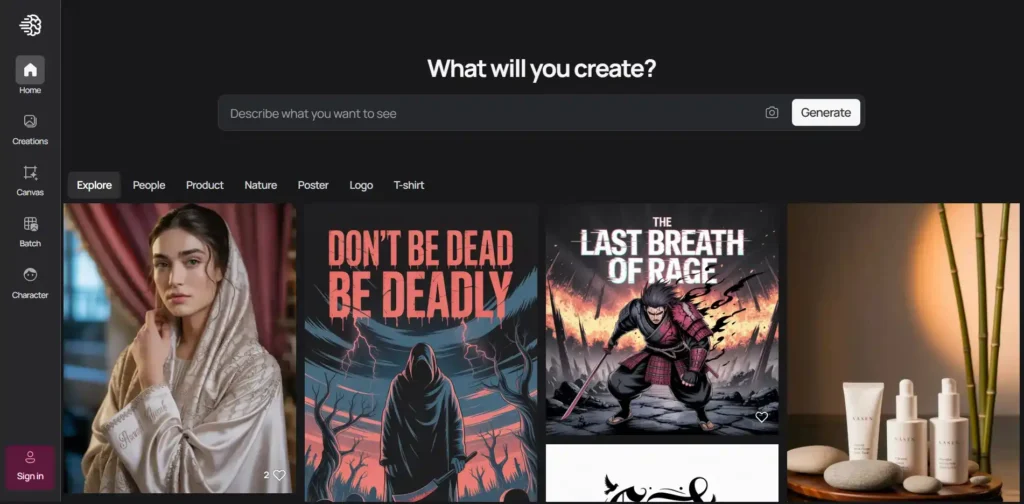
Ideogram balances simplicity and customizability. Its interface is designed to help beginners create detailed images quickly with minimal input. It also offers built-in prompt suggestions and style presets, which speeds up workflow.
Users can start for free, with paid plans providing larger image outputs and priority access. Ideogram performs well across different art styles and supports easy integration with other design tools. The main constraint is that very specific or unusual prompts may not always produce perfect results, but it’s improving steadily.
best AI meeting assistants
Some AI meeting assistants stand out because they handle note-taking, summarizing, and action items with clarity and ease. They help meetings run smoothly by reducing manual work and keeping teams focused.
Fathom
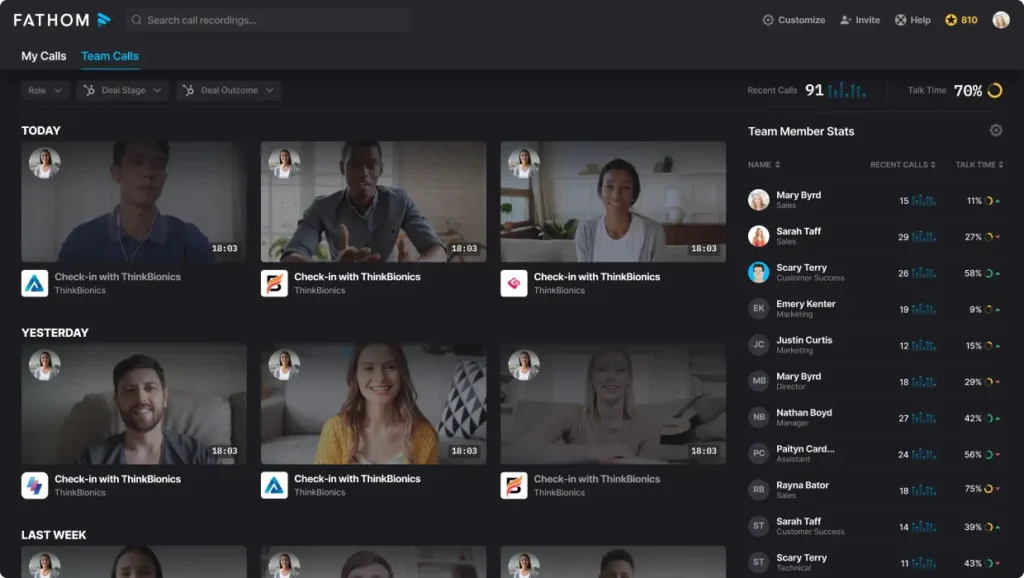
Fathom records meetings and creates clear summaries automatically. It highlights key points without overwhelming you with too much information. This is great if you want quick, accurate notes without having to listen to the entire call later.
It integrates with popular video platforms like Zoom, which makes setup simple. You can easily share highlights and action items with your team.
Fathom is priced on a subscription basis, with plans suited for individuals or businesses. One limitation is that it works best in English and can struggle with accents or noisy backgrounds. Still, it saves significant time and improves meeting follow-up.
Nyota
Nyota focuses on capturing detailed meeting notes and turning them into tasks you can assign right away. It offers real-time transcription and uses AI to suggest meeting agendas. This helps keep meetings organized from start to finish.
Nyota supports multiple languages, making it useful for diverse teams. It also integrates with tools like Slack and Google Calendar to keep everything connected.
Pricing is competitive, with options for freelancers and large teams. One downside is that the mobile app can be less responsive than the desktop version. Despite that, Nyota excels at making meetings more productive and clearer.
Best AI Automation Tools
Automation tools help save time by handling repetitive tasks and improving workflow. I focus on tools that are flexible, easy to use, and offer powerful features without a steep learning curve. Pricing and limitations also matter to make sure you get good value.
n8n
n8n is a popular open-source automation tool that lets you connect apps and automate workflows without much coding. I like that it offers a visual editor where you can build complex processes step-by-step.
Key features include:
- Over 200 app integrations
- Customizable workflows with conditional logic
- Support for code execution when needed
- Self-hosting option for more control and privacy
Pricing for n8n starts free with self-hosting. Their cloud service begins at $20/month, which fits small to medium projects. Limitations include a learning curve for non-technical users and occasional performance lag with very large workflows.
Manus
Manus focuses on automating document-related tasks using AI. If you handle contracts or large amounts of paperwork, this tool offers smart data extraction and automated review.
Important features are:
- AI-based document parsing to identify key info
- Automatic error detection and suggestions
- Integration with cloud storage and workflow tools
- User-friendly dashboard with reporting
Manus pricing depends on usage and starts with a free trial. It’s well suited for legal and finance industries but may not cover broader automation needs. The main limitation is that it’s less customizable outside document tasks.
Best AI Research Tools
When researching, finding tools that save time and handle complex data well is crucial. I focus on tools that organize information clearly and help me quickly understand large amounts of research.
Deep Research
Deep Research excels at summarizing long documents quickly. It uses AI to scan through articles and pull out key points, helping me grasp essential information without reading everything. This makes literature reviews much faster and easier.
The tool supports multiple formats like PDFs and web pages, which is handy when collecting papers from different sources. It offers real-time updates, so if a paper changes, I always get the latest version. The pricing is flexible, which works for both casual and heavy users.
A downside is sometimes it struggles with very technical texts, requiring manual checks. Still, it saves me time when I need to understand a broad range of studies efficiently. You can find tools for research paper summaries linked in useful resources.
NotebookLM Play
NotebookLM Play is designed for interactive research notes. It helps me ask questions directly about my notes or papers, and the AI replies based on the content I upload. This makes it easier to explore ideas and clarify complex topics on the fly.
It also organizes information into a clear, searchable format, so I don’t waste time hunting through piles of notes. The tool integrates well with standard writing apps, allowing smooth workflows. I find its natural language query feature especially helpful for quick fact checks or deeper dives.
Pricing remains affordable for most users, but advanced features may require subscriptions. Some users report occasional inaccuracies in responses, so I always double-check important details. Overall, it’s a strong option for researchers who prefer interactive engagement with their materials.
Best AI Writing Tools
I focus on AI writing tools that deliver quality content quickly and suit different writing needs. These tools help with idea generation, clear writing, and saving time. I look at features, pricing, and any limits to decide which stand out as the best for 2025.
Rytr
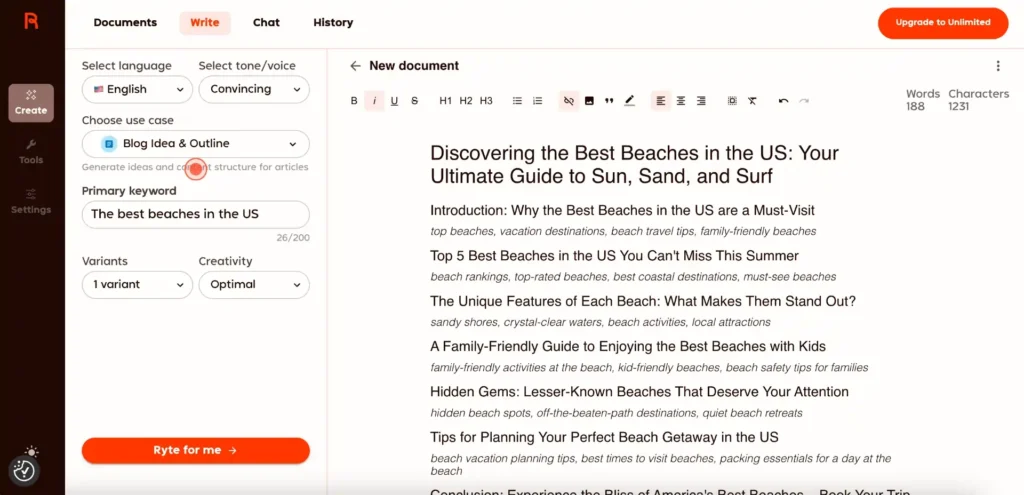
Rytr is an AI content generation tool designed for fast and easy writing. It supports many languages and tones, making it flexible for blogs, emails, or social media posts.
What I like about Rytr is its simple interface and variety of templates. You can choose use cases like product descriptions or story writing, which speeds up the process. It also offers a free plan with a limit of 5,000 characters per month, which is good for low-volume users.
The paid plans start at $9/month and remove most limits. However, Rytr’s content sometimes needs more editing for accuracy and creativity. It’s best for users who want a quick draft tool rather than perfect polished copy.
Sudowrite
Sudowrite is tailored more for creative writers and those who want help with brainstorming and expanding ideas. Its AI helps complete sentences, suggest rewrites, and generate descriptive text.
I find Sudowrite useful when stuck on writer’s block or wanting richer language. It works as a writing assistant inside your draft rather than just producing full articles. This makes it good for novelists or storytellers looking to enhance their prose.
Pricing is about $20 per month with a trial available. One limitation is that it’s less suited for straightforward business content compared to other AI writing tools. It excels in creativity but requires the writer’s input to shape results.
Best AI Search Engines
AI search engines now give you faster, smarter answers tailored to what you need. They go beyond simple keyword matches and instead understand your questions deeply. This helps you save time and get more useful results, whether for work or personal use.
Google AI Mode
Google AI Mode enhances the regular Google search by using AI to give clearer and more detailed answers. It doesn’t just show links; it offers summaries and suggests follow-up questions to help you dig deeper. The AI understands context, making it easier to find exactly what you want without extra searching.
Google AI Mode is free to use with a Google account. It integrates well with other Google apps like Docs and Gmail, boosting productivity. However, it can sometimes provide answers that feel too general and may not be perfect for highly specialized queries. Still, its strong real-time data access and user-friendly interface make it a top choice for many.
Perplexity
Perplexity is another powerful AI search tool focused on giving exact, concise answers quickly. It blends AI understanding with real-time web data to keep answers current. It excels in delivering clear, step-by-step explanations, which is useful for complex questions or troubleshooting tasks.
The tool is free to use and has a clean, minimal design that makes interaction easy. One downside is it may not handle very broad or vague questions well. But its ability to source evidence from the web and present it plainly sets it apart from many other AI search engines. Perplexity is a great pick if you want precise, reliable answers fast.
Best AI Design Tools
Design tools that use AI can speed up creating visuals and make the process easier for everyone. They often include smart templates, branding help, and automation features that save time and improve results.
Canva Magic Studio
Canva Magic Studio is an AI graphic designer built into the popular Canva platform. It helps me create images, presentations, and social media posts quickly by suggesting layouts and designs based on my input. The AI-powered tools also let me generate graphics and edit photos using simple commands.
Key features include:
- Smart templates that adjust to the style I want.
- Automated branding tools for consistent colors and fonts.
- Image background removal and enhancement.
Pricing starts with a free plan offering basic features. The Pro plan costs about $12.99 per month with access to more AI features, premium assets, and unlimited exports. One limitation is that advanced editing still requires some manual work to get details right.
Looka
Looka is an AI designing tool mainly focused on logo creation. It acts like an ai graphic designer that generates logo options based on preferences I input, such as style, colors, and icons. It’s useful if I need a professional logo fast without hiring a designer.
Looka offers:
- Quick logo generation with customization options.
- Brand kit creation including business cards and social media materials.
- Guidance on color and font choices.
You can try logo designs for free but must pay to download files. Pricing for logos ranges from $20 to $80 depending on the package. One drawback is limited design flexibility compared to full graphic design software.
Both tools help me save time and keep design quality high by automating routine tasks while letting me focus on my creative direction.
Best AI App Builders & Coding Tools
I’ve found two AI tools that really stand out for building apps and coding faster. Both offer strong features to help beginners and experienced users create apps without much hassle. They differ in pricing and usability, so I’ll break down what makes each special and where they might fall short.
Lovable
Lovable is great if you want a simple, no-code platform that still feels powerful. It’s mostly designed for people who want to build clean apps quickly without writing much code. One key feature is its AI assistant that suggests design elements and app improvements as you build.
The interface is user-friendly and offers drag-and-drop components, making it fast to put together an app. Pricing starts with a free plan that includes basic features but limits app size and users. Paid plans unlock more storage, integrations, and support for custom domains.
Its main limitation is that it lacks advanced customization options, which might frustrate power users. Still, for those who want to launch simple business or personal apps fast, Lovable strikes a good balance.
Cursor
Cursor is built more for developers who want AI help while coding. It works as an AI-powered coding assistant right inside your development environment. It can write, fix, and optimize code snippets based on your input.
What I like about Cursor is how it supports many programming languages and integrates well with popular editors. It helps cut down development time by suggesting code completions and catching potential bugs early.
Cursor offers a free tier with basic functionality. Paid options add faster response times, priority access, and team collaboration tools. The biggest downside is it does require some coding knowledge, so it’s not for complete beginners. However, for developers, it boosts productivity clearly and effectively.
Best AI Knowledge Management Tools
AI tools help me organize and find information faster. They improve how teams share knowledge and reduce time spent searching for answers. Two tools that stand out offer strong AI support, easy integration, and options for both small teams and larger organizations.
Notion Q&A
Notion Q&A uses AI to help me find specific answers within my existing documents quickly. It scans notes, pages, and databases, then provides precise responses without needing to search manually. This cuts down on time wasted flipping through files.
The tool works well for individual users and teams because it fits inside the versatile Notion workspace. I can ask questions in natural language, and the AI pulls relevant info instantly. It supports customizable workflows and integrates with other popular apps.
Pricing starts with a free tier, but advanced AI features require a paid plan, around $10 per user monthly. A limitation is that it needs well-organized input data to perform best. If my knowledge base is scattered, results may be less accurate.
Guru
Guru focuses on making knowledge sharing part of everyday work with AI that suggests relevant content as I work. It learns what information I need and shows it inside my browser or apps like Slack and email, saving me from switching contexts.
The AI also helps validate and update knowledge automatically, reducing outdated info. This is important since stale content can cause mistakes or delays. Guru offers strong analytics to track usage and improve content over time.
Pricing starts at $10 per user per month, with enterprise options available. Its main drawback is that advanced AI features can add complexity to setup. However, for teams wanting continuous knowledge updates, it’s a valuable tool.
Best AI Presentation Makers
Creating presentations takes time, but some AI tools can help speed up design and improve visuals. I looked at two top options that balance ease of use, smart features, and cost.
Copilot for PowerPoint
Copilot is built into Microsoft PowerPoint and uses AI to help you create slides quickly. You just type your main ideas, and Copilot turns them into a draft presentation with text, images, and layouts. It also suggests improvements to design and content, making slides look polished without much effort.
It supports collaboration well, letting teams work on the same deck while Copilot helps refine it. Pricing comes as part of Microsoft 365 subscriptions, so if you already use PowerPoint, Copilot is included.
One downside is that Copilot works best if your content is clear from the start. It may need extra editing if your ideas are vague or incomplete.
Gamma
Gamma is a newer AI tool focused on creating modern, stylish presentations fast. It guides you through building slides in a step-by-step way, automatically generating layouts and visuals based on the content you provide. Gamma stands out for its sleek design templates and ability to create engaging graphics without manual work.
Key features include real-time AI suggestions and easy export options to PowerPoint or PDF. Gamma offers a free plan with limited features and a paid plan starting around $15 per month, making it affordable for individuals and small teams.
Its main limitation is fewer advanced editing tools compared to established apps like PowerPoint, so it’s best for simple but attractive presentations.
Best AI Voice Generators
AI voice generators now produce very natural speech and offer tools for different needs like marketing, education, and audio content creation. The two I find stand out most are ElevenLabs and Murf because of their voice quality, features, and user-friendly interfaces.
ElevenLabs
ElevenLabs is known for its hyper-realistic voice cloning. The voices sound very close to real humans, which makes it ideal for audiobooks, podcasts, and storytelling. You can customize tone and pacing, which gives more control over how your text is read.
The platform supports multiple languages and accents. It also has a feature to clone voices from audio samples, useful if you want a consistent voice for branding. Pricing starts with a free tier that offers basic voice generation, and paid plans unlock advanced options like longer audio and commercial use.
The main downside is that some advanced features require technical knowledge to get the best results. However, it’s worth it if top-quality voice output is your priority.
Murf
Murf focuses on professional and business environments like marketing videos and e-learning. Its interface is easy to use, letting users create voiceovers without much effort. It supports over 20 languages and offers voices that sound natural and clear.
Murf includes editing tools like pitch control, emphasis, and background noise reduction. This makes it good for polished presentations and training materials. Pricing includes a free basic plan and paid options that add features like higher-quality voices and commercial rights.
A limitation is that Murf’s voice cloning isn’t as advanced as ElevenLabs, but it makes up for this with great editing flexibility and team collaboration features. It’s strong for those who want quick, professional voice content.
Conclusion
I see AI tools in 2025 as practical helpers that make work easier and more efficient. These tools do more than save time—they handle repetitive tasks and help me focus on important projects.
Some tools, like ChatGPT, offer versatile support in writing and problem-solving. Others, like Zapier, automate routine work, while project managers like ClickUp keep tasks organized.
Using AI wisely means picking the right tool for the job. It’s not about using everything but choosing what fits my needs.
Here’s a quick look at what I find most useful:
| Tool | Strength | Use Case |
|---|---|---|
| ChatGPT | Writing, brainstorming | Content creation, ideas |
| Zapier | Task automation | Connecting apps, workflows |
| ClickUp | Project management | Team coordination, deadlines |
These tools are designed to work alongside me. They boost creativity, support decision-making, and reduce manual work.
I recommend integrating AI tools step-by-step. This helps me learn their strengths and avoid overload.
In 2025, AI is becoming a normal part of work. The right tools make it easier to stay productive and focused.