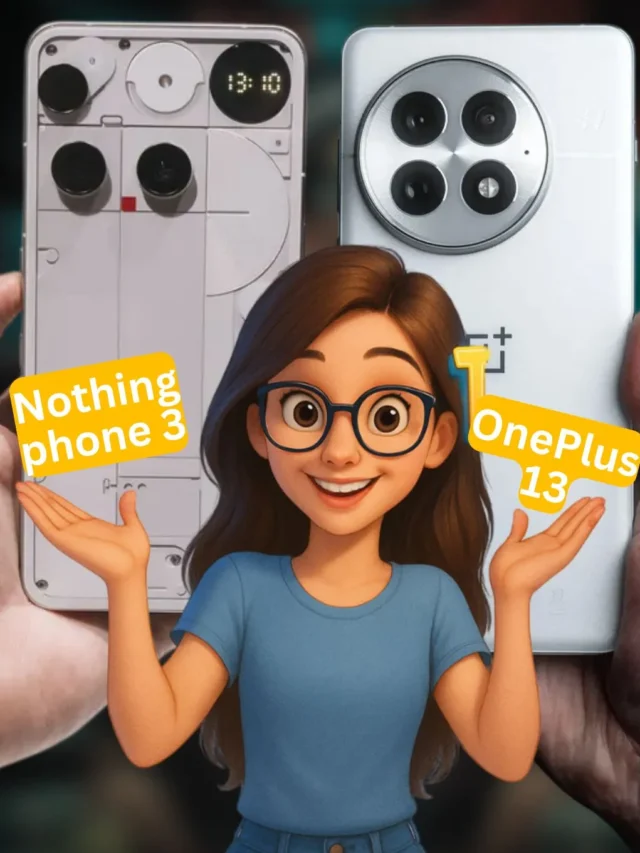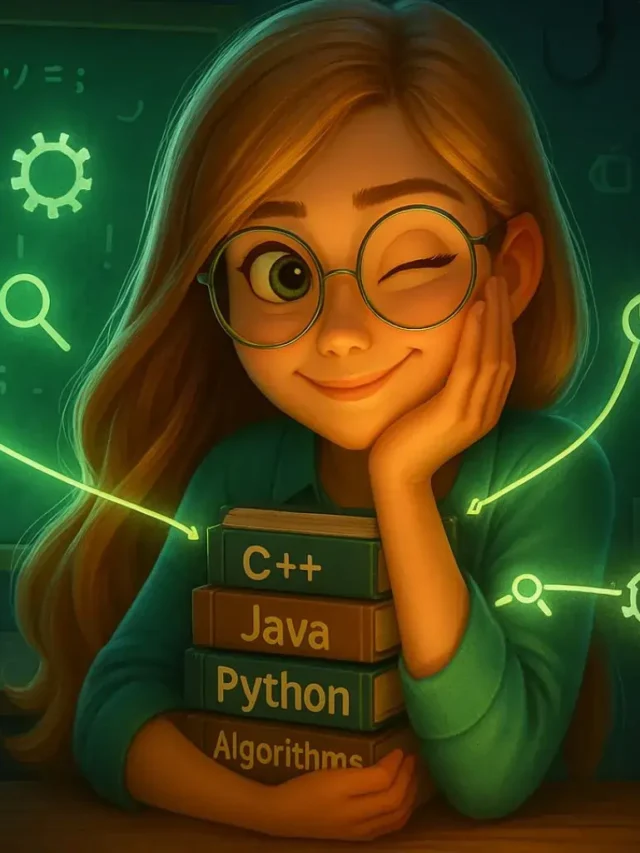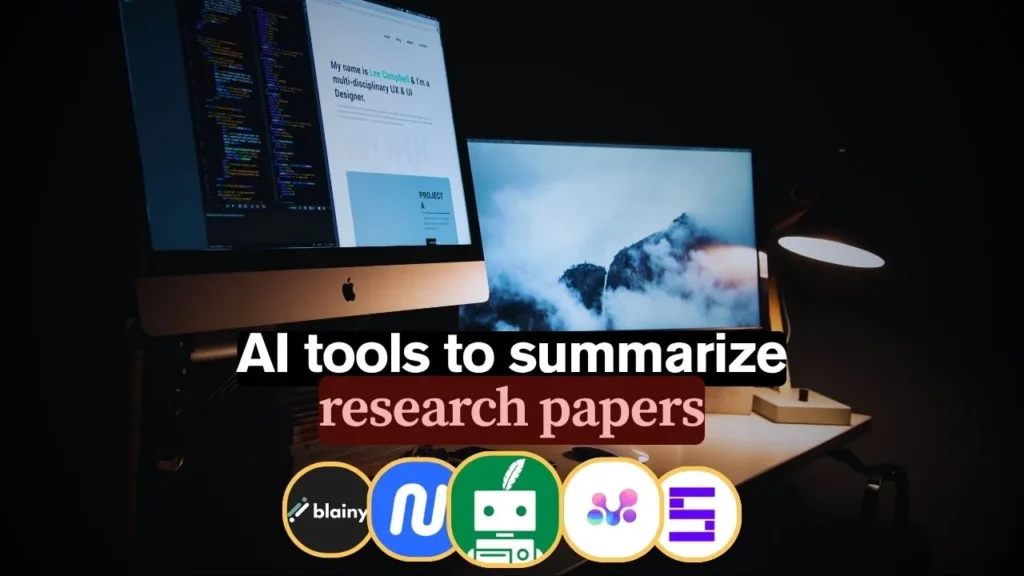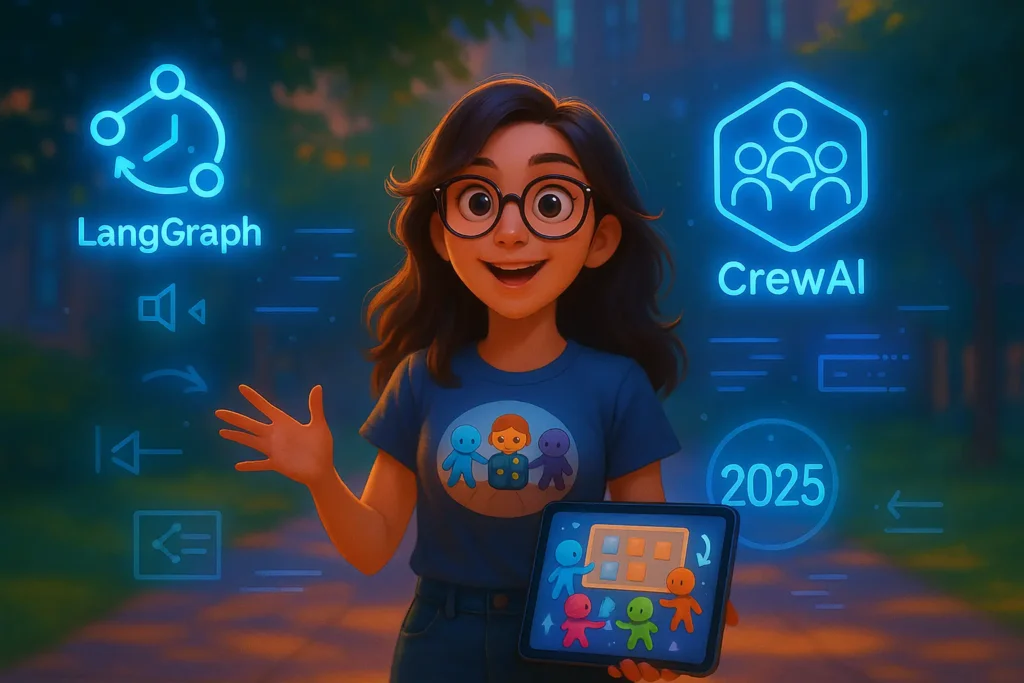Preventive measures in cybersecurity are proactive strategies designed to stop threats before they start. Unlike detective controls (which spot intrusions after they happen), preventive actions reduce your chances of getting hit in the first place.
Think of it like locking your doors and setting up security cameras. You want both but the lock is your first, best defense.

10 Ways to Prevent Cyber Attacks in 2025
Let’s skip the clichés and dive into what actually works in real life.
Use Multi-Factor Authentication (MFA)
If you only do one thing today, do this. MFA adds an extra step beyond your password. Even if a hacker steals your login, they can’t access your account without that second verification.
Tools like Google Authenticator or Authy are free, secure, and take just minutes to set up.
Patch Everything
That update notification you keep ignoring? It might be the only thing standing between you and a ransomware attack.
Cybercriminals actively hunt outdated apps, systems, plugins, and devices. Stay patched. Automate updates where possible.
Use Strong, Unique Passwords for Every Login
We’ve all reused a password or two, but stop. It’s one of the riskiest habits you can have.
Instead:
- Use a password manager (Bitwarden, 1Password, or Dashlane are excellent).
- Don’t try to remember everything and let the tool do it.
- Make passwords long, random, and different for every site.
Back Up Like Your Life Depends on It
Whether it’s ransomware, accidental deletion, or hardware failure, losing your files hurts. Keep 3 backups:
- One local (like an external drive),
- One cloud-based (Google Drive, Dropbox),
- One offsite (even a second cloud account works).
Know the Scams Before They Know You
Phishing emails. Fake support calls. “You’ve won a new iPhone!” pop-ups.
These tactics work because people aren’t aware. So educate yourself:
- Learn to spot suspicious links and domains.
- Never click unknown attachments.
- Use browser plug-ins like uBlock Origin or MailScanner.
Encrypt Your Devices and Messages
If your laptop or phone gets stolen, encryption can save your data.
Turn on:
- BitLocker (Windows)
- FileVault (macOS)
- Full-disk encryption (Android/Linux)
- Use encrypted messaging apps like Signal or Telegram
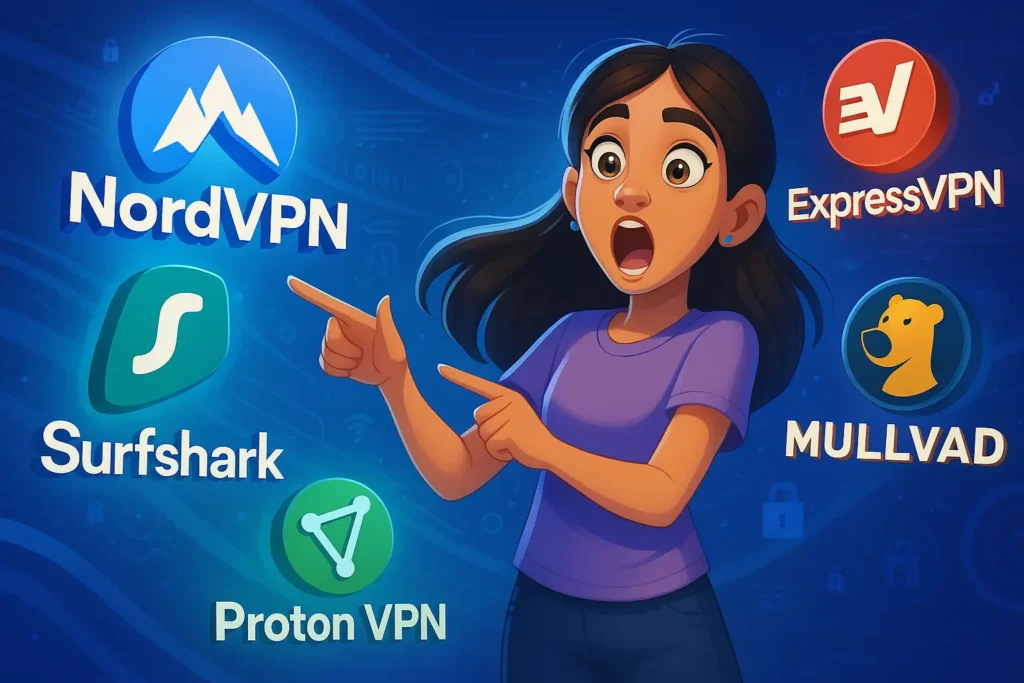
Avoid Public Wi-Fi Without a VPN
Public Wi-Fi (think cafes, libraries, airports) is hacker heaven. Without encryption, your traffic can be intercepted.
Solution: Use a VPN. Tools like ProtonVPN, NordVPN, or even campus-provided ones keep your data hidden even on open networks.
Students, you may don’t know but every VPN is build for different purposes but in your case you must know the Best Free VPNs for you!
Limit Admin Privileges on Your Devices
Most malware needs admin-level access to cause real damage. Don’t hand that power over.
Set up separate user accounts for everyday use. Use admin rights only when necessary.
This is one of those low-effort, high-impact strategies that almost nobody talks about.
Segment Your Network (Especially for Businesses)
Running a business or startup? Keep sensitive data separate from general use systems.
Network segmentation means creating “zones” for your infrastructure, so a breach in one area doesn’t spread everywhere.
It’s also a core part of Zero Trust Security: What It Is & How to Implement It? A model where no device or user is trusted by default.
Run Detective Tools Alongside Preventive Ones
Prevention is key but nothing’s perfect. That’s why detective measures in cybersecurity are also critical.
Use tools like:
- Endpoint Detection and Response (EDR) software
- SIEM systems (even open-source ones like Wazuh)
- IDS/IPS tools like Snort or Suricata
They help spot unusual behavior and alert you in real-time.
Cybersecurity Safety Measures and Tools You Can Use Now
Here’s the good news: many of the best tools are completely free or open source.
- Antivirus/Anti-malware: Windows Defender, Malwarebytes (free version), Sophos Home
- Password Managers: Bitwarden, KeePassXC
- Firewalls: GlassWire, pfSense (for advanced users)
- Backup Tools: Macrium Reflect, Duplicati, Google Drive
- Encrypted Messaging: Signal, ProtonMail
If you’re looking to build your own secure app or system, check out these guide to Turn Raspberry Pi into Motion Detecting Home Security Camera you’ll get hands-on practice with access controls, login systems, and encryption.
How to Prevent Cyber Attacks on Businesses (Mini or Mega)
For business owners, even solo founders, the stakes are higher. But the same rules apply with a few additions:
- Train your team (even if it’s just 2 people).
- Set up a cybersecurity policy.
- Use centralized password management (like TeamPass or 1Password Teams).
- Vet your vendors. A bad third-party tool can expose your entire operation.
Just ask the companies affected by recent Supply Chain Attacks: Risks, Examples & Protection Guide sometimes, it’s not your system that gets hacked, it’s the one you’re connected to.
What to Avoid
- Don’t disable your antivirus for “performance.”
- Don’t store passwords in browsers or sticky notes.
- Don’t postpone system updates forever.
- Don’t share sensitive info over SMS or unsecured platforms.
- Don’t fall for “your account was suspended” emails, check directly with the source.
Pro Tips No One Tells You
- Set up honeytokens (fake credentials/data) to lure and detect intrusions.
- Enable login alerts on your accounts (Google, Facebook, LinkedIn all support this).
- Rotate API keys and SSH credentials regularly if you’re coding or running servers.
- Use browser sandboxing (like Firefox containers) to isolate sensitive sites like banking from everyday browsing.
Speaking of coding and boost your skills securely with the Best free coding course that are even better than your college degree. Many include cybersecurity modules too.
What If You’ve Already Been Compromised?
It happens. Maybe you reused a password or clicked the wrong thing.
Here’s what to do:
- Change your passwords immediately (start with email).
- Enable MFA where possible.
- Run a malware scan on all devices.
- Check if your data is out there using HaveIBeenPwned.
- Follow this: What to Do If Your Data Is on the Dark Web (Step-by‑Step Guide)
The faster you respond, the less damage you’ll take.
Final Thoughts: Your Digital Safety is in Your Hands
No matter how big or small your online presence is, you’re a target. But you don’t need to be a cybersecurity expert to protect yourself. All it takes is awareness, the right tools, and a few smart habits.
Start with one step maybe setting up MFA, or backing up your laptop today. Then layer on more from the list. Over time, you’ll build a security posture that’s stronger than most companies.
Remember: the strongest defense isn’t the fanciest, it’s the most consistent. So lock down your future, protect your data, and spread the word.
Your digital life is worth defending
Preventive cybersecurity measures are proactive steps taken to block cyber threats before they happen. These include strong passwords, firewalls, software updates, and MFA. They’re essential to minimize risk and prevent damage before hackers even get in.
Top methods include using MFA, patching software, securing Wi-Fi with VPNs, creating strong passwords, running antivirus, backing up data, and educating users. These are among the most effective 10 ways to prevent cyber attacks today for both individuals and businesses.
Students should use password managers, VPNs, antivirus tools, encrypted messaging apps, and firewalls. Combined with habits like software updates and phishing awareness, these tools make up critical cyber security safety measures and tools for digital protection.
Even small businesses need strong security policies, team-wide MFA, limited admin rights, vendor checks, and data backups. These steps form the foundation of how to prevent cyber attacks on businesses even with tight budgets and small teams.
Detective measures in cyber security are used to monitor, detect, and alert on suspicious activities or breaches. Tools like SIEMs, IDS/IPS, and endpoint monitors help catch threats that bypass preventive layers and provide critical incident response insight.