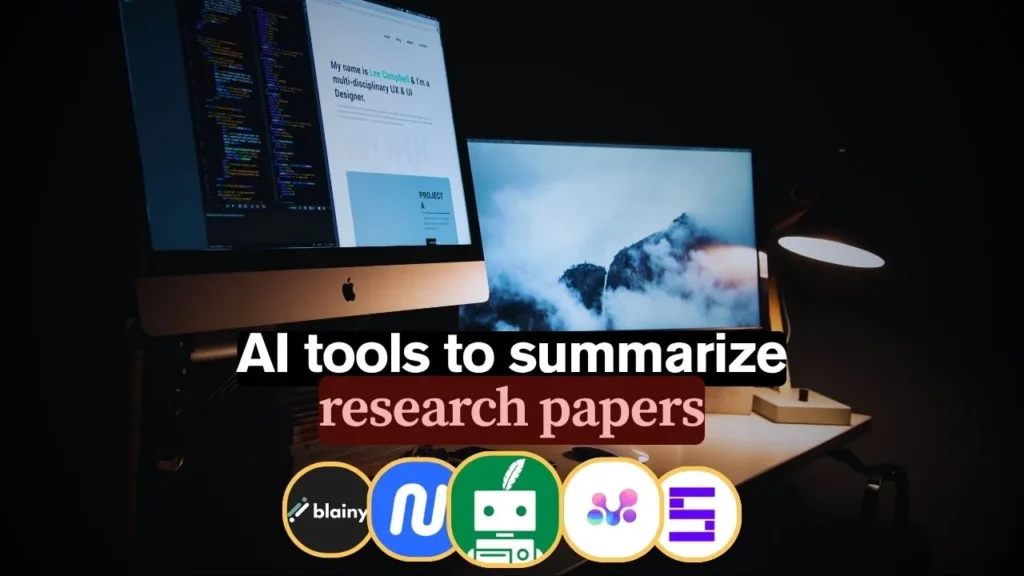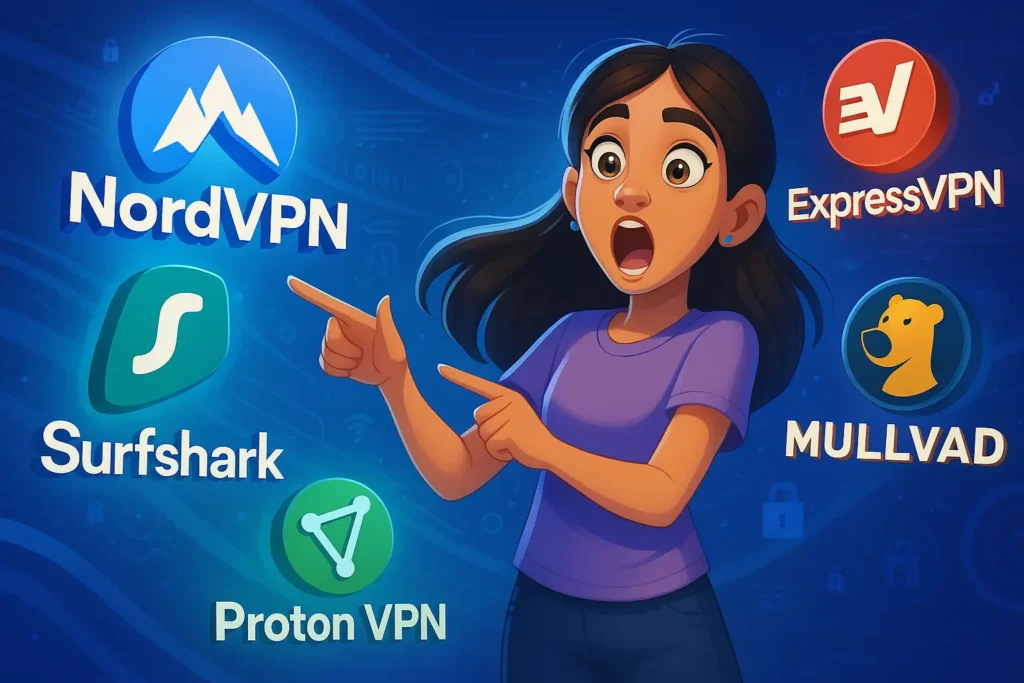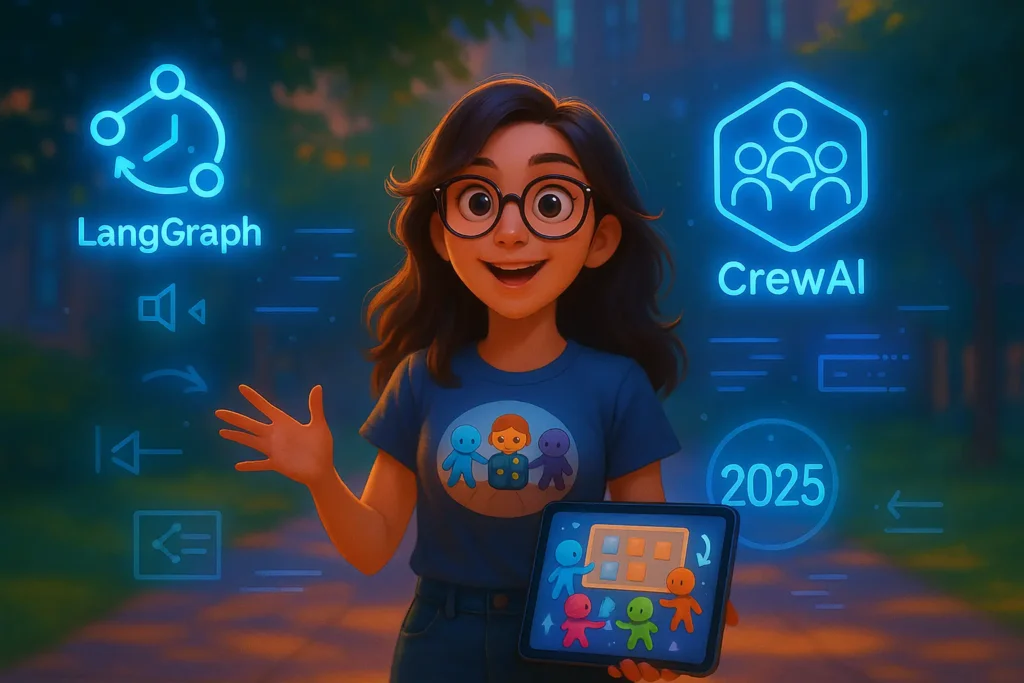Imagine scrolling through your phone and seeing your email, SSN, or banking info listed in a shady marketplace. Maybe your data’s already on the dark web. First thing you just don’t need to be panic! Instead, let’s walk through what to do if your information is on the dark web. You’ll come out smarter, stronger and more in control of your digital life.
Step 1: How to Know If Your Data Is on the Dark Web
The first step is to check where you stand. You can’t browse the dark web casually, but these tools help:
- Have I Been Pwned and Mozilla Monitor let you plug in your email (and sometimes phone number) to instantly see if it’s been exposed in any known data breaches.
- Aura does something similar, but also keeps an eye on your info constantly and notifies you if more leaks pop up later.
- Google One’s Dark‑Web Report scans major dark‑web sources for your registered info like your email, phone number, or even SSN and sends alerts if it finds anything.
- Identity Guard, Dashlane, and LastPass monitor millions of records and alert you if credentials surface.

Step 2: Confirm What’s Compromised “What to do if my information is on the dark web?”
Yes, more than just an email might be at risk like your name, birthday, address, even SSN. Identity IQ reports bank logins fetch ~$100, full credit-card data around $10–100. News articles confirm dark-web prices are alarmingly low and your privacy is now a commodity.
Step 3: Accept That Removal Might Be Impossible
Here’s the painful truth: you can’t truly delete data from the dark web. Its decentralized, encrypted design makes erasing info nearly impossible. Think of leaked info as water in porous soil and you can’t pour it back. But you can protect what happens next and that counts.
Step 4: Lock Down Your Accounts Immediately
Now we get into action mode. Depending on what’s exposed:
- Passwords or email listed? Change your passwords right now. Use unique, long passphrases, and activate MFA (Multi-Factor Authentication) everywhere
- Bank/debit card details leaked? Call your bank. Close the card, report fraud, request a new one.
- SSN or address compromised? Freeze your credit at Experian, Equifax & TransUnion, then monitor diligently.
And consider changing your phone number or email address if they were included.
Step 5: Set Up Credit Monitoring, Fraud Alerts & Freezes
Freezing credit prevents miscreants from opening accounts in your name. It’s a neutral step you can always unfreeze when needed .
Add fraud alerts too, they notify lenders to verify your identity before granting loans. The small hurdle protects you greatly.
Step 6: Embrace Identity & Dark-web Monitoring Tools
As Cybersecurity Secrets Every Campus Survivor Needs in 2025! Well, these services use a blend of automation and human expertise to track and act:
- Identity Guard, LifeLock, Aura, Experian monitor your data round-the-clock, alerting you with fast action steps.
- Tools like DoNotPay or Incogni automate data removal requests with data brokers which is good for cleaning public data online.
- DuckDuckGo’s Privacy Pro fights broker data is kind of ideal if you’re privacy-conscious.
Step 7: Clean Up Your Online Footprint
If you’re using tools like Identity Guard, DoNotPay, Incogni, or DuckDuckGo, tell them to remove your info from:
- Data-broker sites like Spokeo, Acxiom, PeopleFinder
- Old social media/blog accounts we forgot about
- Public records like phone listings or mapping apps
- Google search results, like search: “Results About You(you identity)”.
Pro tip: Best free coding course that are even better than your college degree.
Step 8: Level Up with Strong Digital Hygiene
Once things are stable, make upgrading security a habit:
- Use a password manager to generate unique passwords and detect leaks go through LastPass, Dashlane, 1Password are leaders.
- Set up MFA on everything from Gmail to Instagram. That second step can block hackers even with a password in hand .
- Use VPNs and privacy-first tools: DuckDuckGo, Mozilla, Surfshark in order to reduce data leakage.
- Live by the “guest account” rule: Shop or browse with throwaway emails, aliases, or guest checkout mant lifestyles secure.
- Limit what you share: social media overshare invites trouble. Hide your details and purge old posts .
Well, worrying too much with your security then don’t forgot to check out these CyberSecuritty Secrets that will make you secure from every thing.
Step 9: Stay Aware
The reality: there were 1,393 data breaches in the first half of 2023 alone, and volumes just keep climbing.
Stay informed:
- Sign up for breach notifications from services like Google, Mozilla
- Watch for alerts from your identity tools
- Monitor your credit even small red flags can be early warning signs
- These best AI tools will save your time and money as well, use them to stay ahead of leaks
Step 10: Build Cyber Resilience
Look, this isn’t supposed to scare you, it’s to empower. Imagine your digital self protected and confident. Consider these productivity-minded insights:
- When something dangerous happens (like dark-web exposure), handle it like a boss, and don’t forgot to be calm in such situations!
- Turn data-cleaning into a mindfulness ritual and secure your digital life during a Sunday “tech self-care” session.
- Embrace a minimalist approach and focus only on essential accounts, and enjoy digital clarity.
Step 11: What If You Still Feel Unsafe?
If the threat feels too strong:
- Hiring a professional: even cybersecurity experts can’t erase dark-web leaks, but they can drastically reduce your panic levels and automate prevention.
- Consult legal aid if fraud occurs, they can help repair identity theft damage.
- Share your journey with peers, your story can inform others. Plus, These Tech Skills That Guarantee High‑Paying Jobs Before You Graduate! Awareness is your secret strength.
Step 12: Beyond Recovery
Once you’re secure:
- Reflect on what led to the exposure, is it weak passwords, or Public info?
- Use what you learn to teach friends and family, and do protect everyone.
- Host privacy check-ins at cultural groups or dorms, maybe even work in refurbished iPhone secrets: where to buy safely & save 60% (2025) workshops as fun extras!
💡 Final Thoughts & Call to Action
If you’ve discovered “What to Do If My Information Is on the Dark Web,” you’re already one step ahead. You took action. You locked things down. And you’re smarter now.
Your next move? Sign up for one identity protection service, this maybe try Aura’s free scan or Google One’s dark-web feature. Then set up a password manager and MFA. Watch how your peace of mind grows.
Digital security isn’t just a chore: it’s a superpower. Use it. Teach it. Live it.
FAQs
If your email, password, or personal info appears on the dark web, immediately change passwords, enable MFA, freeze credit, monitor accounts, and notify your bank or credit bureaus for fraud protection.
Use reputable scanners like Have I Been Pwned, Mozilla Monitor, or Google One’s Dark Web Report, they’ll search breach databases for your email, phone, or SSN and alert you if they find a match.
Unfortunately, once data is leaked it spreads fast and cannot be fully removed. You can reduce visibility using broker opt‑outs and monitoring services, but the best strategy is damage control and vigilance.
Report the breach immediately. Freeze your credit, set fraud alerts, change compromised passwords, enable MFA, monitor for unusual account activity, and scan devices for malware. Quick response minimizes the damage potential.
Protect yourself by using strong, unique passwords with a password manager, enabling 2FA on all accounts, avoiding public Wi‑Fi without VPN, limiting public data exposure, and using identity and dark‑web monitoring.