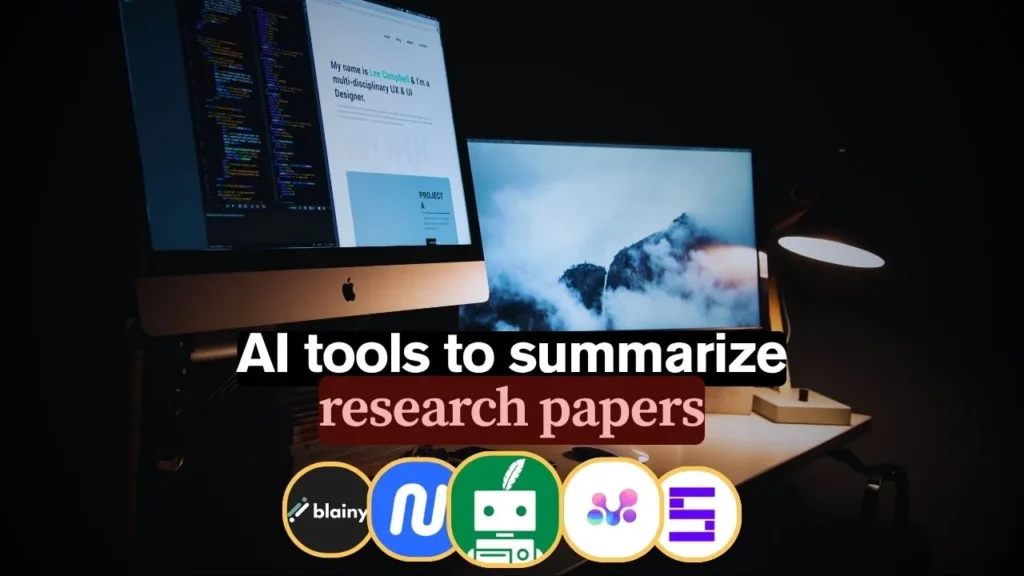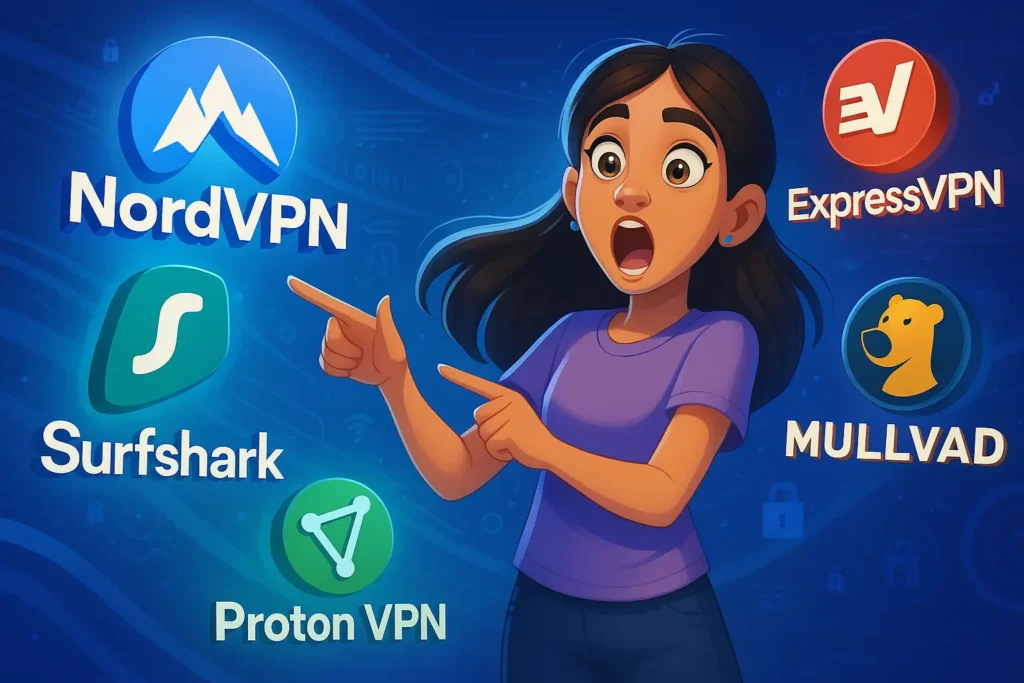Ensuring your APIs work flawlessly is like building a bridge that never wobbles under traffic: essential, sturdy, and reliable. Whether you’re a backend developer, QA engineer, or tech‑savvy student, choosing the best API testing tools can save hours of debugging and elevate your code quality. In this deep dive, we’ll explore top contenders from free, open-source gems to beginner‑friendly platforms and share what to do and what to avoid, and reveal secret tips nobody tells you. By the end, you’ll be ready to pick and master an API testing tool that fits your workflow and supercharges your projects. Let’s get started!
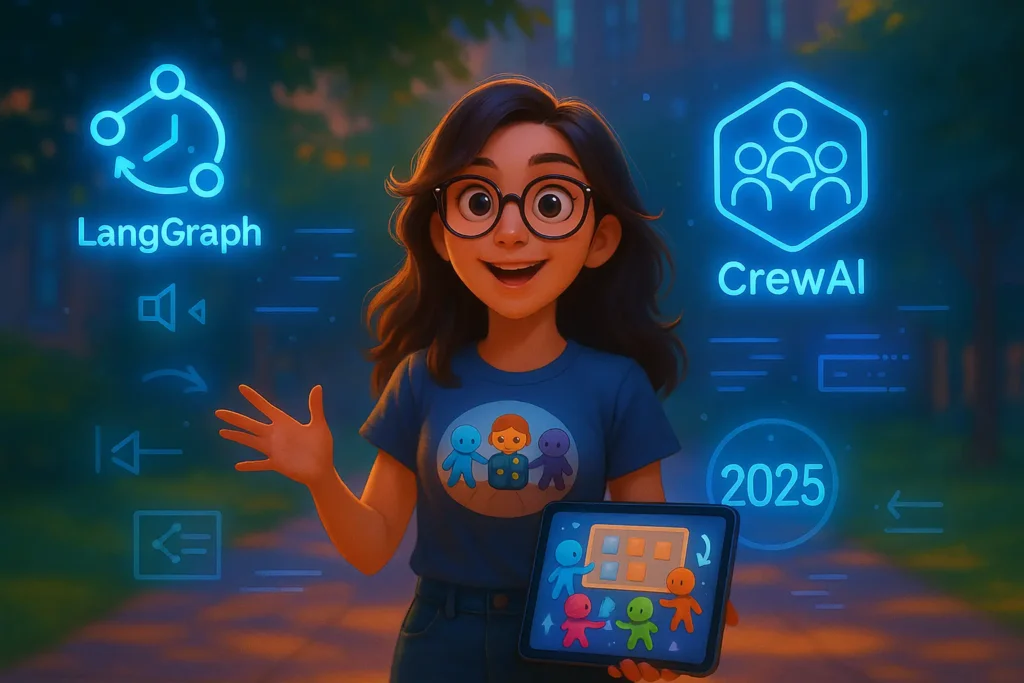
Why API Testing Tools Matter … and When They Don’t
APIs are the unsung heroes powering modern apps: mobile clients, web front‑ends, microservices these all speak through APIs. A single breaking change can topple your app or leak sensitive data. That’s where API testing tools swoop in, automating requests, validating responses, and catching regressions before they hit production.
Yet beware: over‑reliance on a tool without understanding HTTP basics can lull you into false confidence. Always double‑check your assertions, and pair tool use with manual curl or Postman checks when learning the ropes.
Secret Tip: Never skip reading raw JSON responses, even if your tool shows “passed,” hidden errors may lurk in nested fields.
What to Look for in the Best API Testing Tools
Before jumping into specific names, know your selection criteria:
- Ease of Use: A gentle learning curve helps you focus on tests, not tool quirks.
- Open Source & Free Options: Budget‑friendly tools let beginners start immediately.
- Automation & CI/CD Integration: Your tests should run on every commit.
- Beginner‑Friendly Documentation: Clear examples and community support accelerate learning.
- Advanced Features: Data‑driven testing, mocking, performance checks, nice to have as you level up.
Avoid tools locked behind obscure licensing or minimal community support. If a project looks abandoned on GitHub, steer clear then definitely security patches and feature updates matter.
1. Postman – The All Rounder for Every Skill Level
About Postman: A GUI‑centric platform that started as a Chrome extension and grew into a powerhouse for API development and testing. Nearly everyone on your team can use it.
Why Choose Postman: It balances beginner friendliness with advanced features: collections, environments, scripting with JavaScript, automated monitors, and seamless CI/CD integration via Newman.
What to Do:
- Organize your tests into Collections and Folders for clarity.
- Use Environments to switch between dev, staging, and production endpoints.
- Write pre‑request and test scripts to automate authentication tokens.
What to Avoid:
- Don’t hard‑code secrets instead store them in Environments or Postman’s secret vault.
- Avoid monolithic collections; break them down by API groups.
Top Secret Trick: Use Postman’s “Visualize” feature to build quick HTML dashboards of your response data which is perfect for demoing metrics without leaving Postman.
Postman also integrates with CI tools like Jenkins and GitHub Actions. Automating your tests on push ensures regressions are caught early key for robust Top Backend Project Ideas: Perfect Picks for Portfolios & Resume.
2. SoapUI / ReadyAPI – Best for SOAP & REST in One Place
About SoapUI: A veteran open source tool dedicated to both SOAP and RESTful APIs. For advanced users, its commercial sibling ReadyAPI unlocks data‑driven tests and service virtualization.
Why Choose SoapUI: If you work in enterprises still using SOAP or need complex scripting, SoapUI’s Groovy-based assertions and mock services are unmatched.
What to Do:
- Leverage property transfers to pass data between API calls without external scripts.
- Mock upstream services to isolate your system under test.
What to Avoid:
- Avoid bloated test suites with unnecessary mocks. Keep your assertions focused.
Top Secret Trick: Use SoapUI’s command‑line testrunner to plug tests directly into your CI/CD pipelines and no GUI needed.
SoapUI’s extensive feature set is perfect when you need an open‑source API testing tool that scales from simple smoke tests to enterprise‑grade workflows.
3. Katalon Studio – Automation with a Side of Simplicity
About Katalon Studio: Built on top of Selenium and Appium, Katalon Studio extends beyond web and mobile into API testing. Its free tier is generous, and the paid version adds analytics and team collaboration.
Why Choose Katalon: If you already use Katalon for UI tests, consolidating API testing here keeps you in one ecosystem. The interface guides you through test creation without heavy scripting.
What to Do:
- Combine API and UI tests in a single test suite to simulate real user journeys.
- Leverage built‑in keywords for JSON/XML assertions.
What to Avoid:
- Don’t rely solely on record‑and‑playback; customize tests for maintainability.
Top Secret Trick: Use Katalon’s integration with Slack to send test‑failure alerts to your team channel and get instant visibility on flaky endpoints.
Katalon’s hybrid approach turns it into one of the best API tools for testing and fit for teams wanting unified test automation.
4. REST Assured – The Java Dev Favorite
About REST Assured: A DSL (Domain‑Specific Language) built on Java that makes writing readable API tests a breeze. If your codebase is Java‑centric, REST Assured integrates smoothly into JUnit or TestNG tests.
Why Choose REST Assured: You write your tests as code and no GUI. This fosters version control, code reviews, and reuse of existing libraries.
What to Do:
- Create reusable request specifications to avoid duplication.
- Employ Hamcrest matchers for expressive assertions.
What to Avoid:
- Avoid embedding complex setup inside tests; use @Before methods or fixtures.
Top Secret Trick: Combine REST Assured with JSON schema validation to ensure your API’s contract never silently changes.
For Java developers or teams building Top Backend Project Ideas, REST Assured is the go‑to free API testing tool that lives right alongside your application code.
5. Insomnia – Lightweight, Open Source & Modern
About Insomnia: A sleek alternative to Postman, Insomnia focuses on simplicity and speed. It embraces an open‑source ethos and offers plugins for extra power.
Why Choose Insomnia: If you prefer a minimalist UI with powerful environment and templating features, Insomnia makes crafting requests feel effortless. Plus, its GraphQL support is stellar.
What to Do:
- Use Environment variables to manage tokens and endpoints.
- Install community plugins for themes, code generation, or custom authentication.
What to Avoid:
- Don’t clutter your workspace with dozens of requests; archive old ones.
Top Secret Trick: Leverage Insomnia’s code‑generation feature to export requests as cURL, Node.js, Python, or more which is kind of handy for sharing snippets with teammates or embedding in docs.
Insomnia’s nimble workflow earns it a place among the free API testing tools perfect for beginners and pros alike.
6. HTTPie – The Command‑Line Rebel
About HTTPie: A CLI tool that aims to make command‑line HTTP requests as human‑friendly as possible. With colored JSON output and simple syntax, it’s a joy for those who live in terminals.
Why Choose HTTPie: When you need a quick check, HTTPie beats curl’s arcane flags. Its JSON prettification and file uploads are intuitive.
What to Do:
- Create aliases in your shell config for repeated requests (e.g.,
alias testapi="http GET https://api.myapp.com/status"). - Pipe output through jq for advanced post‑processing.
What to Avoid:
- Avoid using HTTPie for full regression suites; it’s best for ad‑hoc checks.
Top Secret Trick: Use HTTPie’s session feature to save cookies or tokens between commands and this is great for testing authenticated flows without retyping tokens.
Though not a full‑blown API testing tool, HTTPie is on this list because every API testing toolkit benefits from a solid CLI companion.
7. Paw (macOS Only) – Native Mac Powerhouse
About Paw: A Mac‑exclusive API client that feels at home on macOS. It offers a gorgeous UI, dynamic values, and code generation for multiple languages.
Why Choose Paw: Designers, mobile devs, and Mac enthusiasts will love its polish. Built‑in support for OAuth flows and JSON schema generation saves time.
What to Do:
- Set up dynamic values (timestamps, UUIDs) to keep tests fresh.
- Export environments as JSON to share with non‑Mac teammates.
What to Avoid:
- Don’t rely on Paw’s paid features if your team spans multiple OSes then stick with cross‑platform tools when collaboration is key.
Top Secret Trick: Turn Paw’s code export into executable scripts that run on CI servers, bridging the gap between GUI worlds and automation.
What to Avoid in Your API Testing Journey
Even the best API testing tools can’t save you from poor practices:
- Ignoring Edge Cases: Test status codes beyond 200, think 400, 401, 500, and unexpected payloads.
- Skipping Authentication Flows: Always simulate expired tokens or revoked credentials to see how your APIs fall back.
- Overlooking Performance: Functional tests only catch logic bugs. Add simple load tests (e.g., Postman’s runner) to spot latency spikes.
Secret Tip: Archive failing test cases with full request/response logs. You’ll thank yourself during bug hunts.
Productivity Hacks & Hidden Gems
Automate mundane tasks and supercharge your workflow:
- Use These Secret Tools to Automate YouTube Shorts (Tips to Boost Views!) scripts as inspiration: small automation snippets can batch‑run tests or generate mock data.
- Document your API endpoints in OpenAPI/Swagger, then generate tests automatically, you won’t believe many tools are there that import Swagger specs directly.
- Set calendar reminders to rotate test data or clear environment variables, maintenance is as important as writing tests.
For budding developers, pairing API testing skills with Top Backend Project Ideas: Perfect Picks for Portfolios & Resume shows you not only build apps, but also validate them thoroughly. And in a world of rising cyber threats, don’t forget These Cybersecurity Secrets Every Campus Survivor Needs in 2025! and secure your endpoints and test for vulnerabilities, not just happy paths.
Learning Path: How to Master API Testing
- Understand HTTP Fundamentals: Learn methods (GET, POST), status codes, headers, and payload formats (JSON, XML).
- Pick a Tool: Start with Postman or Insomnia for ease, then explore code‑centric options like REST Assured.
- Write Real Tests: Build a simple CRUD API (e.g., a to‑do app) and write tests for each endpoint, including error scenarios.
- Automate in CI/CD: Integrate your tests into GitHub Actions, Jenkins, or GitLab pipelines so every PR runs tests automatically.
- Layer in Security & Performance: Add API security tests (auth failures, rate limits) and basic load tests.
As you progress, remember that Best free coding course that are even better than your college degree often include API testing modules. Coursera, edX, and Udacity’s free trials can supplement your hands‑on practice.
Conclusion: Your Next Steps
API testing is not a one‑off task it’s a continuous shield guarding your applications. From free API testing tools like Postman and HTTPie to powerful frameworks like REST Assured, you now have a roadmap to pick the right tool for your needs.
Start by installing one tool today, running your first GET request, and writing a simple assertion. Then expand: mock services in SoapUI, script tests in Katalon, or automate a suite in Postman’s Newman. Each step you take sharpens your debugging instincts and proves you can deliver rock‑solid APIs, skills that recruiters value alongside your coding chops.
Ready to elevate your testing game? Choose a tool, craft your first test collection, and share your results. Almost immediately, you’ll see fewer bugs, faster releases, and more confidence in every pull request. Happy testing!