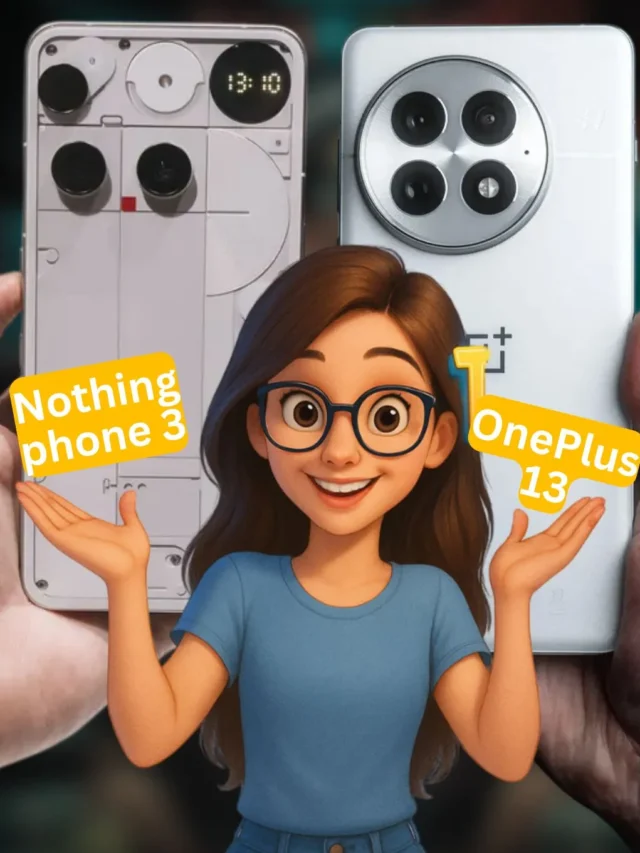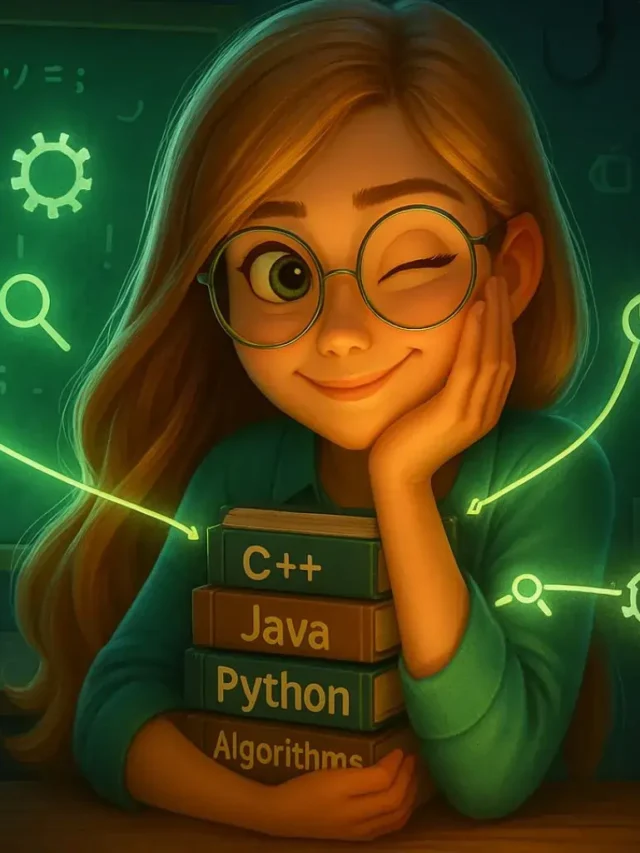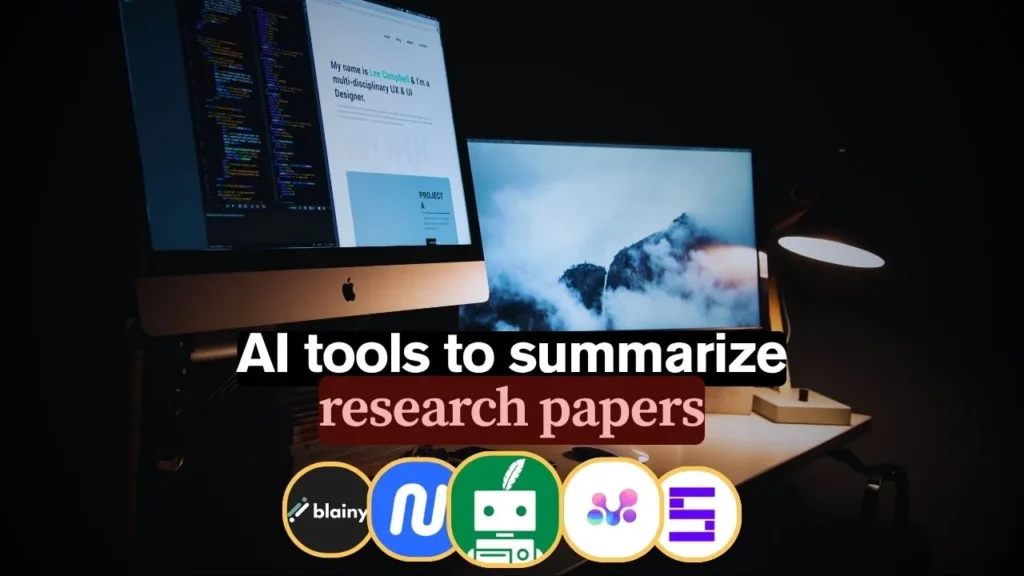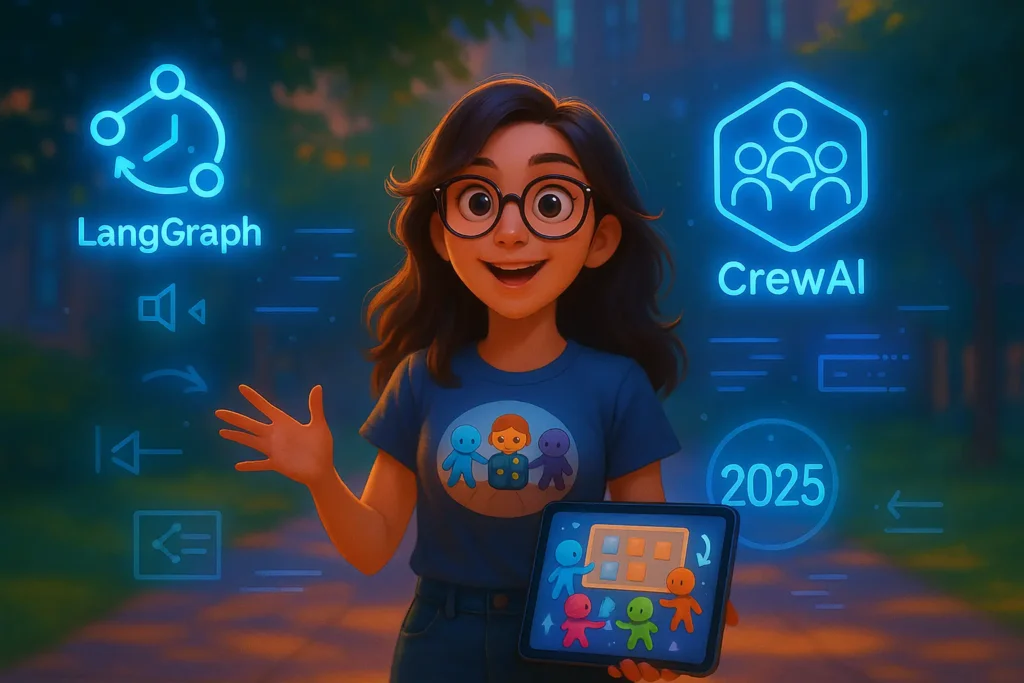Hey there, college student! Welcome to 2025, a year where your laptop, phone, and even your smart dorm room gadgets are your lifelines. You’re juggling online classes, late-night study sessions, and maybe a little Netflix in between. But here’s the reality check: with all that tech comes some serious cybersecurity risks. Cybercriminals love targeting students, your active online life and sometimes spotty cybersecurity habits make you a perfect mark.
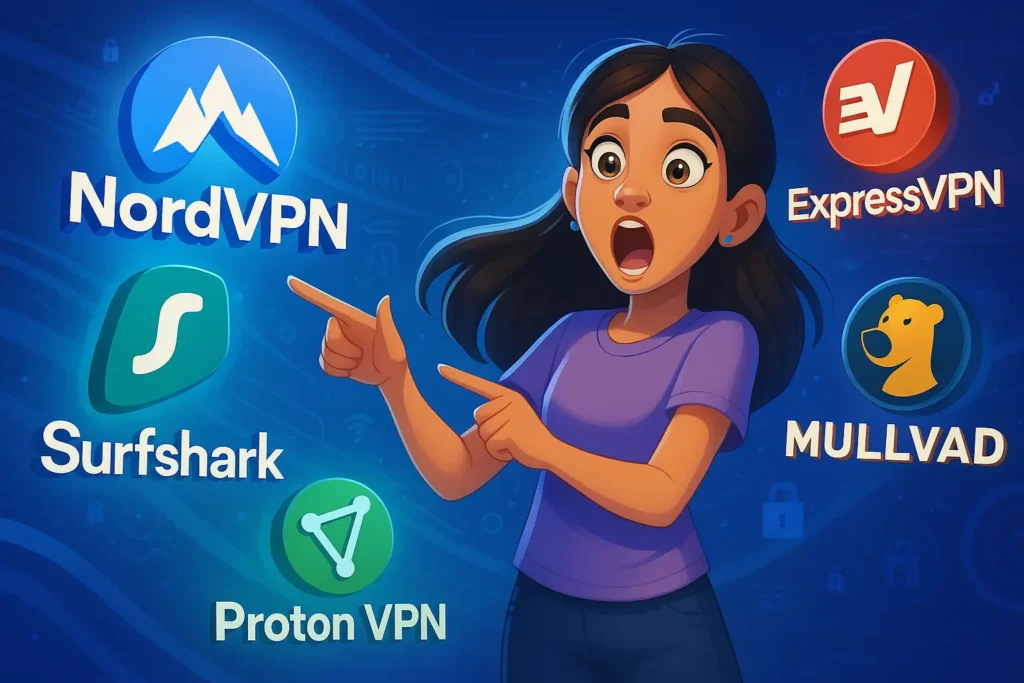
Picture this: You’re racing to finish a paper when your screen locks up with a ransom note. Or you click a sketchy email that looks like it’s from your professor, only to realize too late it’s a scam. But don’t stress! This guide is packed with 10 cybersecurity secrets every campus survivor needs in 2025. Let’s dive in and keep you safe online!
Lock It Down with Strong, Unique Passwords
Your passwords are the gatekeepers of your digital world, but too many students leave the gate wide open. Weak or reused passwords? That’s a hacker’s dream.
Why It Matters?
Hackers use tools to guess passwords fast. If yours is “student2025” or your dog’s name, they’re in before you can blink. One breach could mean losing access to your email, bank account, or worse.
How to Do It Right?
- Go long: Aim for 12+ characters.
- Mix it up: Use uppercase, lowercase, numbers, and symbols (e.g., “C@mpu$2025!Rocks”).
- Stay unique: Never reuse passwords across accounts.
Pro Tip: Overwhelmed? A password manager like LastPass can create and store them for you. You just need one master password.
Campus Example:
Jake, a freshman, used “GoTigers” for everything. When his social media got hacked, the attacker hit his email and school portal too and all because of one weak password.
Action Step: Audit your passwords today. Update the weak ones and check out our guide on Creating Unbreakable Passwords.
Double Up with Two-Factor Authentication (2FA)
Passwords are great, but they’re not foolproof. That’s where two-factor authentication (2FA) steps in like a bouncer checking IDs at the door.
Why 2FA Rocks?
Even if someone snags your password, they can’t get in without that second step like a code texted to your phone. It’s a game-changer for cybersecurity awareness tips for freshmen.
How to Set It Up?
- Head to your account settings (email, social media, etc.).
- Find “Security” or “Login.”
- Turn on 2FA and pick your method (text, app, etc.).
Pro Tip: Use an authenticator app like Google Authenticator, as it’s safer than texts.
Action Step: Enable 2FA on all your accounts now. It’s quick and could save your bacon.
Don’t Fall for Phishing on Campus Networks
Phishing is sneaky, it’s when hackers pretend to be someone legit (like your university) to trick you into giving up info. It’s a top threat on campus networks.
How It Works?
You might get an email saying, “Urgent: Reset your student portal password!” It looks real, but the link leads to a fake site that steals your login.
How to Spot It?
- Sender check: Is it really “admin@youruniversity.edu” or something fishy like “admin@youruniv-security.com”?
- Urgency red flag: Real orgs don’t panic you into clicking.
- Link test: Hover (don’t click!) to see the URL.
Pro Tip: Unsure? Call or email the sender through official channels to verify.
Campus Example
Maria clicked an email “from IT” about a WiFi upgrade. She entered her credentials, and soon her account was sending spam. A quick check could’ve saved her.
Action Step: Be skeptical. And if you don’t know how to detect deepfakes or phishing tricks, you might be in trouble, see our post on How to Detect Deepfakes.
Secure Your Dorm Room IoT Devices
Smart speakers, lights, even your coffee maker, these IoT devices are cool, but they’re hacker magnets if you don’t lock them down.
Why It’s a Big Deal?
Default settings on these gadgets are often weak, letting hackers peek into your dorm or hijack your network.
Secure Them Like This
- Ditch default passwords: Set a strong, unique one.
- Separate network: Use a guest WiFi for IoT stuff.
- Limit data: Turn off extras like voice recording.
- Update firmware: Patch those security holes.
Checklist:
- Change default passwords
- Connect to a secure network
- Limit data collection
- Update firmware regularly
Action Step: Secure your dorm gadgets today for secure dorm room IoT devices.
Shield Yourself with a copy/paste a VPN on Campus WiFi
Campus WiFi is a hacker’s playground, they are unsecured and full of prying eyes. A VPN (Virtual Private Network) is your shield.
Why You Need It?
A VPN encrypts your traffic, so no one can snoop on your banking or class notes over that sketchy WiFi.
Pick a Good One
- Encryption: Look for 256-bit.
- No-logs policy: They don’t track you.
- Trusted name: Skip free VPNs, they can be risky.
VPN Mini-Table:
| VPN | Price | Features | Rating |
|---|---|---|---|
| NordVPN | $11.99/mo | 256-bit, no-logs, 5,000+ servers | 4.8/5 |
| ExpressVPN | $12.95/mo | 256-bit, fast, no-logs | 4.7/5 |
| Surfshark | $12.95/mo | 256-bit, unlimited devices | 4.6/5 |
Pro Tip: Always use it on public WiFi for this check our University WiFi Security Guide.
Action Step: Get a VPN and use it everywhere on campus.
Keep Your Software Fresh
Old software is a hacker’s backdoor. Updates close those gaps with security patches.
Why Updates Are Key?
Unpatched devices can get hit with malware or data theft. It’s basic campus cybersecurity tips in 2025.
Stay Current
- Auto-updates: Turn them on for your OS and apps.
- Manual check: Some need a nudge.
Pro Tip: Set a monthly reminder to double-check.
Action Step: Enable auto-updates now.
Back Up Your Stuff
Lost your laptop to ransomware? Spilled coffee on it? Backups save your assignments and memories.
Why It’s a Lifesaver?
Regular backups mean you’re never starting from scratch after a disaster.
How to Do It?
- Cloud: Google Drive, Dropbox.
- External drive: Offline and safe.
- Schedule it: Weekly or monthly.
Action Step: Start backing up today, don’t wait for a crisis.
Watch What You Post Online
Social media’s great, but oversharing can lead to identity theft or worse.
Stay Smart
- Skip personal stuff: No addresses or schedules.
- Lock it down: Set posts to “Friends Only.”
- Check tags: Approve what others post about you.
Campus Example: Posting “Empty dorm all day!” might tip off thieves.
Action Step: Tighten your privacy settings for college student online safety secrets.
Learn the Cyber Ropes
Cyber threats evolve fast. Staying sharp keeps you ahead.
How to Level Up
- Blogs: Follow us at TheDebugClub.
- Workshops: Hit up campus events.
- Courses: Free ones on Coursera rock.
Pro Tip: Dive into Preventive Cybersecurity Measures for 2025 for more.
Action Step: Learn something new this week.
Speak Up About Weird Stuff
See something odd? Report it fast and don’t let it fester.
Signs to Watch
- Weird logins: From places you’ve never been.
- Slow device: Could be malware.
- Odd messages: Especially asking for info.
Who to Tell
- Campus IT: For school stuff.
- Platform support: For apps.
- Cops: If it’s serious.
Action Step: Save IT’s number now. For a full guide, see Zero Trust Security.
Wrap-Up: Stay Safe in 2025
There you have it, these10 cybersecurity secrets to rock campus life in 2025. From dodging phishing on campus networks to securing your dorm’s smart gear, these tips are your ticket to a safe, stress-free college experience. Cybersecurity’s not a one-and-done deal, so keep these habits going and share them with your crew.
Want more? Dig into these:
Stay safe out there, campus survivor!
FAQs:
Check the sender’s email address—real ones use official domains like “@youruniversity.edu.” Hover over links to see the URL, don’t click if it looks odd. If it’s urgent or asks for personal info, verify with campus IT directly. Always report suspicious emails to stay safe.
Use a VPN with 256-bit encryption to secure your data on public WiFi. Avoid logging into sensitive accounts without it. Connect only to official campus networks, not random hotspots. Update your device regularly to patch security holes.
Change default passwords to strong, unique ones. Use a separate guest WiFi for IoT devices. Turn off unnecessary features like voice recording. Regularly update firmware to fix vulnerabilities and keep hackers out of your dorm.
Log out of all devices, change your password, and enable 2FA. Contact campus IT or the platform’s support team immediately. Check for unauthorized activity and report it. Run an antivirus scan to ensure your device is clean.
Backups protect against ransomware, hardware failure, or theft. Use cloud services like Google Drive or an external drive. Schedule weekly backups to avoid losing assignments. It’s a small step that saves big stress later.